Everything your team needs to build faster with AI
Track and improve team-wide developer productivity
Monitor usage, adoption, and productivity gains, as developers ship faster and more efficiently with Cursor's AI tools.
Run and manage your team’s AI workflows in one place
Automate repetitive tasks, reduce context switching, and support deeper focus, without leaving your IDE.
Move fast securely, with enterprise-grade privacy controls
Your code stays private and your team stays in control. Cursor is SOC 2 Type II compliant, with enforced Privacy Mode and admin-level visibility.
Tap into the best AI models for every engineering challenge
Run multiple LLMs in one workspace. Optimize for speed, quality, or complexity, with no vendor lock-in to any one model.
Improve code quality and consistency at scale
AI suggestions follow your team’s coding patterns, while BugBot catches and fixes issues in real time to keep your codebase clean as it grows.
Start building better now, scale with confidence.
-
1
Book a trial and onboard fast
Invite developers via SSO or link. Get up and running in minutes with VS Code-compatible workflows.
-
2
Accelerate development while maintaining quality
Reduce time spent editing, reviewing, and debugging, as Cursor’s AI-native tools speed up development by following your team’s coding patterns.
-
3
Track impact and expand what’s working
Monitor usage, identify power users, and scale usage strategically with built-in analytics, admin visibility, and customizable team-wide controls.
Leading development teams use Cursor to build software faster
53%
Fortune 1000 companies using Cursor
50,000+
Enterprises choose Cursor as their IDE of choice
100M+
Lines of enterprise code written per day with Cursor
What our customers say
More than 70% of our engineers now use it, and they’re doing far more than just using autocomplete; over 45% of our code changes are now fully written by AI.
James Reggio
We’ve seen our developers use Cursor as they would a teammate: instead of simply delegating tasks to coding agents, they are pairing with them through iterations and feedback.
Alexis Lê-Quôc
GitHub Copilot barely reached 20% adoption with our team, but with Cursor we hit nearly 100% usage right after rollout. The before-and-after has been incredible to see: we're shipping about 50% more code.
Anton Andreev
Cursor has transformed the way our engineering teams write and ship code, with adoption growing from 150 to over 500 engineers (~60% of our org!) in just a few weeks. Cursor has quickly become an indispensable part of our development toolkit!
Albert Strasheim
Ship better code, faster
Onboard in minutes and see value fast, with the AI code editor built for engineering at scale.
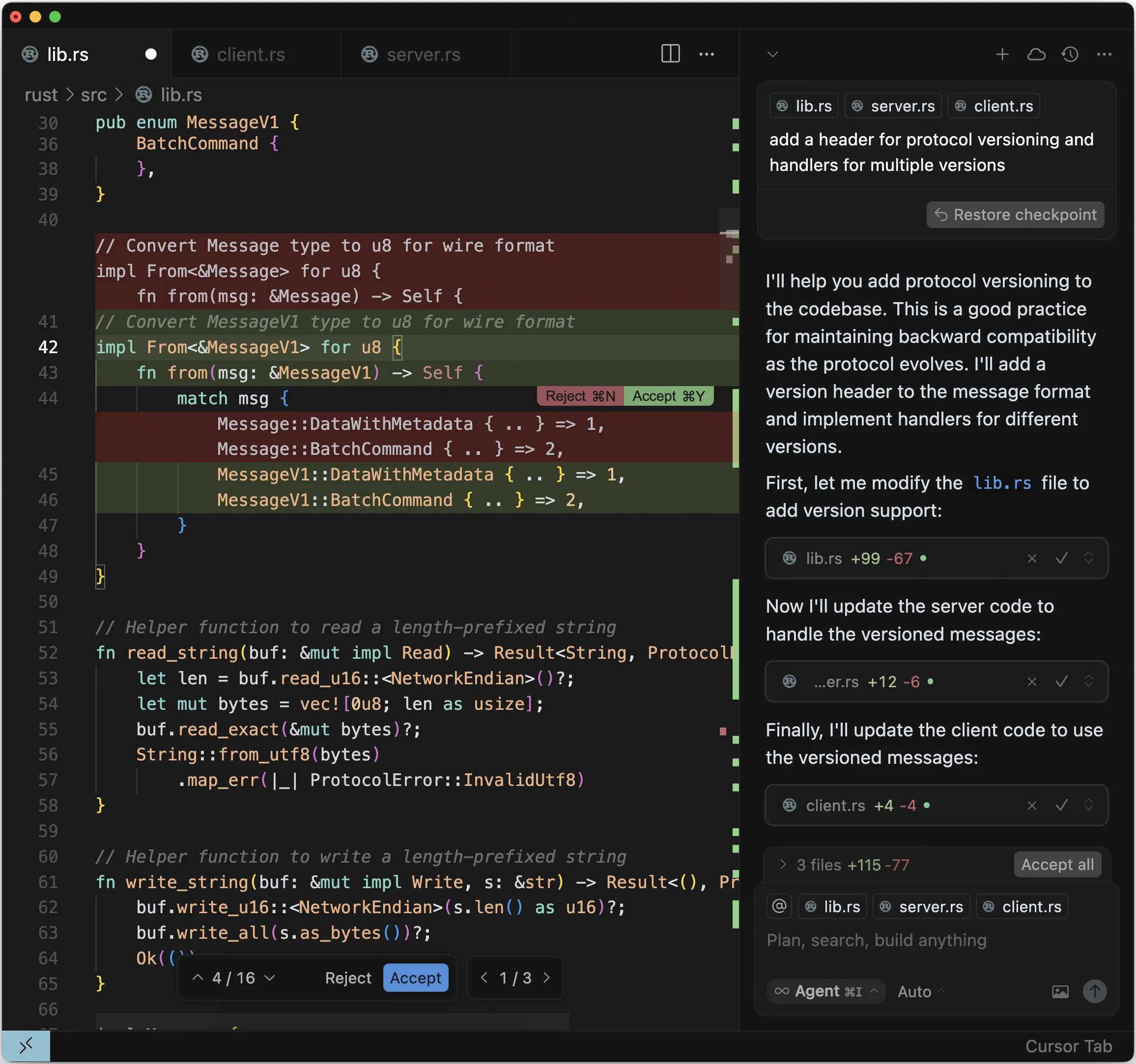
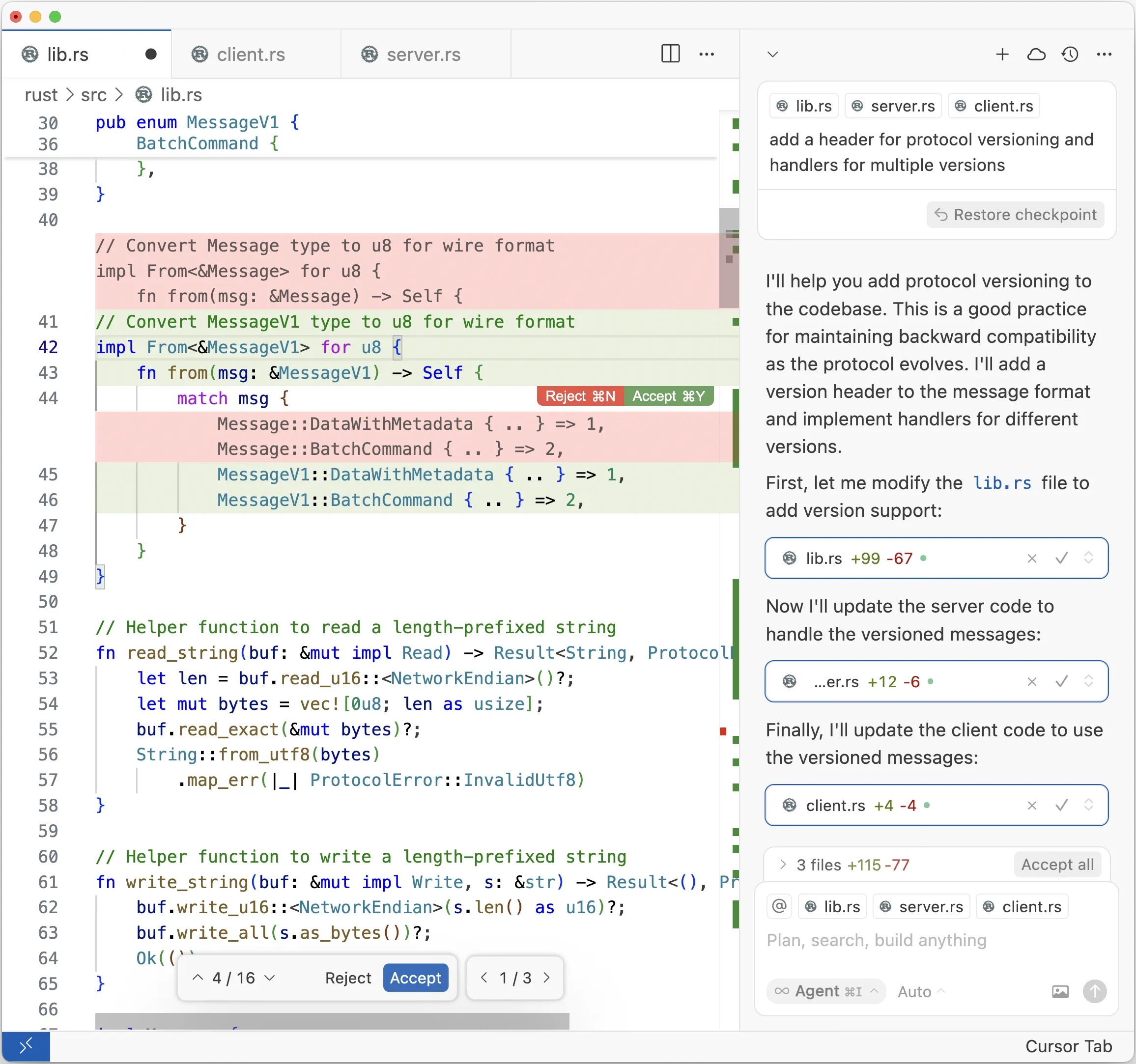
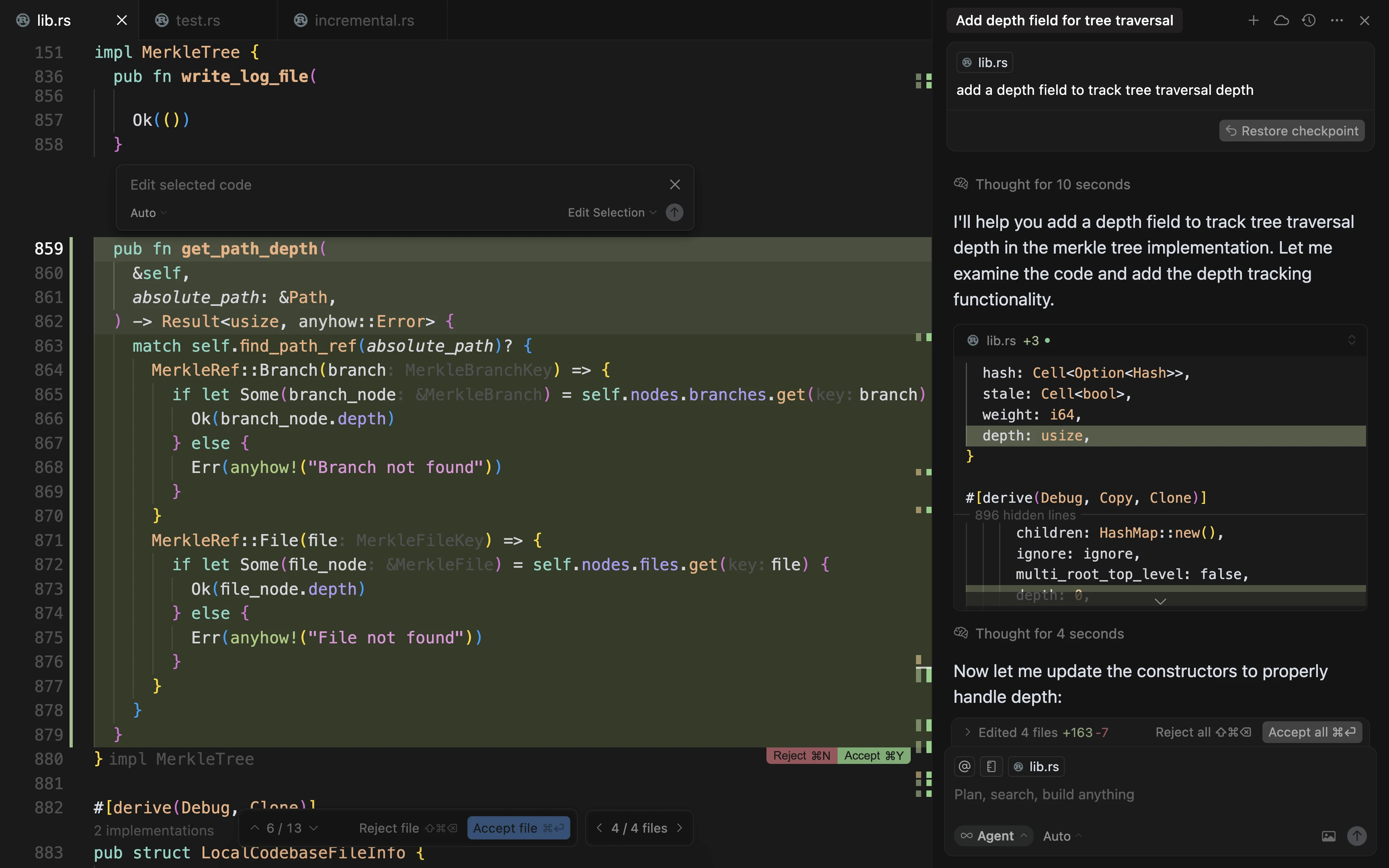
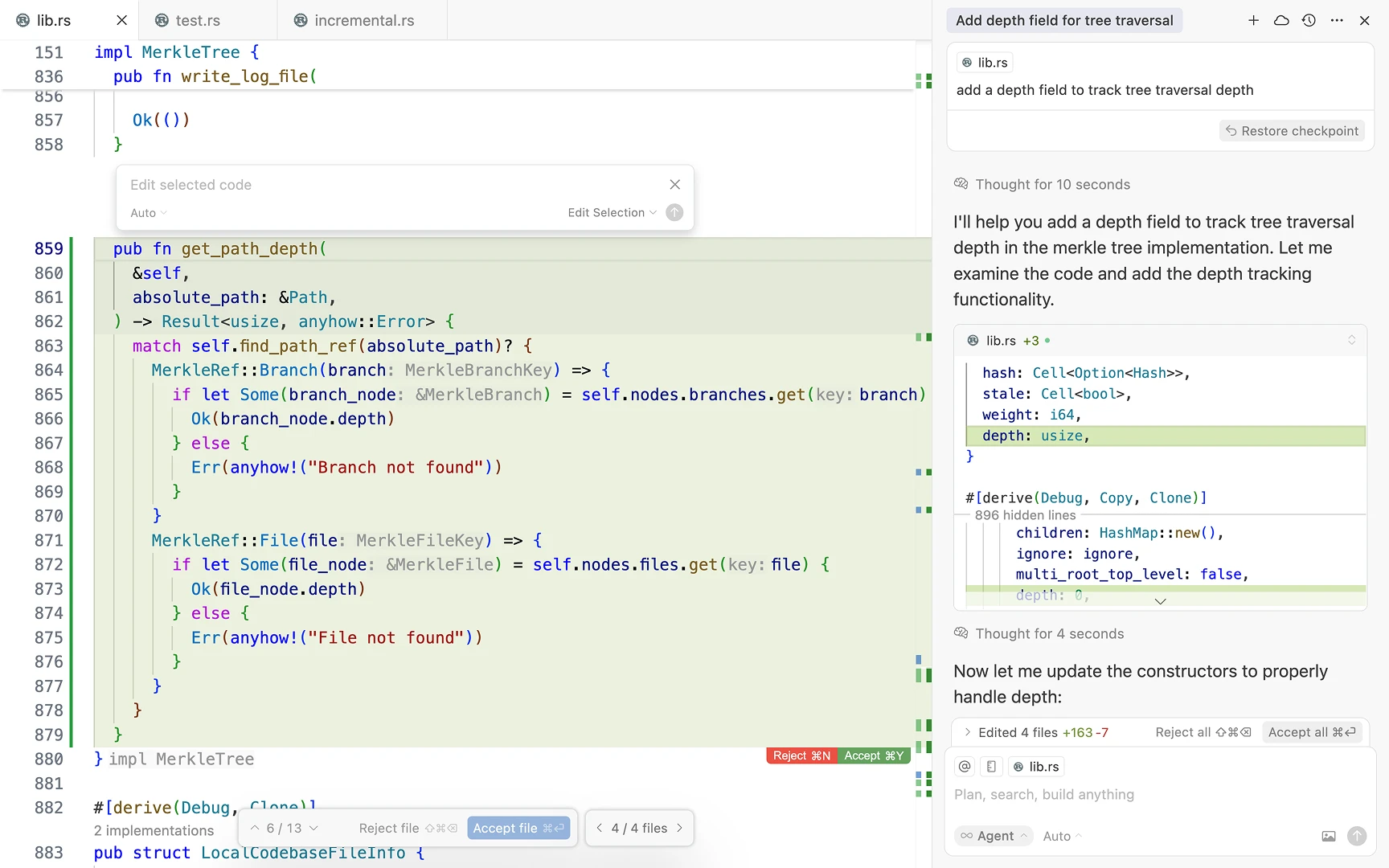
Frequently asked questions
How does Cursor perform on my codebase?
Cursor efficiently handles massive codebases with hundreds of thousands of files through smart indexing.
How does Cursor secure my code?
All code is encrypted with TLS 1.2 in transit and AES 256 at rest, with Privacy Mode enforced by default for Business and Enterprise users ensuring zero data retention of code. We're SOC2 Type II compliant. Learn more at trust.cursor.com
Can you provide security documentation?
Yes, comprehensive security documentation is available at our Trust Center and our dedicated security FAQ.
Do you support on-prem or VPC?
While we run exclusively on AWS with enterprise-grade security measures and SOC2 Type II compliance, our cloud architecture is designed to match or exceed the performance and security benefits you'd expect from on-premise solutions.